As you’re learning about social media marketing or working in the industry, there’s one fact that you’ll see over and over again: Instagram can yield an incredibly high engagement rate compared to other social platforms.
This is something that we talk about regularly on our blog and in our courses, reminding our students and readers that Instagram is so exceptionally valuable because of these high engagement rates.
That may not seem like a big number, but it’s significantly above competing platforms. This includes Facebook and Twitter, whose average engagement rates vary between .25% to 1% depending on what study you’re reading.
Overall numbers are great, of course, but in this post we’re going to go over how you can find, interpret, and improve your individual Instagram engagement rate and explain why this is so important for businesses to do.
What Is My Instagram Engagement Rate?
Your Instagram engagement rate is essentially telling you how many people in your audience engaged in some way with your post. It’s found by dividing your engagement by your total audience or by impressions. We’ll talk about how exactly to calculate your Instagram engagement rate shortly.

Why Instagram Engagement Rate is The Metric to Watch
Your Instagram engagement rate is one of the most important metrics to watch for two core reasons: It plays an important role in Instagram’s algorithm, and it can tell you a great deal about your post’s performance.
Why Your Instagram Engagement Rate & The Algorithm Are Linked
Several years ago, Instagram moved from a purely chronological order with their newsfeed to prioritses content based on what they believe each user most wants to see.
There are several factors that contribute to the algorithm, including:
- How recently the post was shared
- Your on-platform relationship with the user who posted
- Interest, which Instagram assesses based on the user’s past behavior and content they’ve interacted with
- How often users open Instagram
If you have high engagement rates on your posts, Instagram notices that. They’ll be more likely to show your posts to users who are consistently engaging with your content, which means better reach. This can help with engagement, creating a positive upwards spiral that helps you gain momentum on the platform.
Why Engagement Rate Can Provide an Accurate Look at Post Performance
The amount of engagement on each post might look impressive when you’re counting up likes and comments, after all, but out of the context of not being paired up with impressions, it’s not so helpful. 100 likes and comments is outstanding for a brand where 500 people saw the post, but not so much when 25,000 saw the content.
This doesn’t mean that impressions or other metrics shouldn’t be monitored; it’s always a good idea to keep an eye on your impression-to-follower-count ratio to make sure that enough of your audience is seeing your content. You also want to see if users are actually interested enough in what you have to say that they’re clicking to your site or want to get directions.
Watching your overall data is still important; we just believe that the engagement rate should be the number one factor to prioritise.
How to Calculate Your Engagement Rate on Instagram
If you check around online, however, you may notice that there’s some debate around this very simple definition.
What exactly counts as engagement? Should likes and comments be added up? Should saves be added to the mix?
And who exactly counts as the audience? Should it be your overall follower count or just the number of people who saw the actual post?
This answer may change over time considering that the platform changes regularly, but for now, here’s how we recommend calculating your engagement rate:
- Add up all engagement, including comments, likes, and saves. Saves aren’t conventional, visual engagements, but they absolutely are a form of users engaging with your content, and that’s what you’re measuring. They’re also a strong indication of how valuable and relevant your content is to your audience.
- Divide the total engagement by the number of impressions, or people who have seen your post.
You can access this information through your Instagram Insights.

If you choose, however, you can divide total engagement on a post by your total number of followers. This will tell you your engagement rate based on your entire follower count.
Why We Use Impressions & Not Follower Count
The reason why we choose to calculate using impressions and not follower count is simple. When you want to assess how effective your content is, you want to know how many people who saw it interacted, not how many could have potentially seen it.
Determining how many people could have seen your content but didn’t is focusing on reach, and while that’s an important part of the puzzle, it comes with its own set of best practices.
There are so several factors that can make using followers instead of impressions misleading, including the fact that some may only check in once a month and definitely miss a ton of content from everyone. When you want to assess the quality and relevance of your post, using impressions for the calculations is the way to go.
There is an exception here, however, and that’s when you’re evaluating the effectiveness of influencers, not branded content. In this case, because visibility is so exceptionally crucial in consideration, you can use follower count in place of impressions.
Instagram Engagement Rate Benchmarks: What is the Average Instagram Engagement Rate?
While data varies based on the actual case study, most research indicates that the average branded engagement rate on Instagram hovers around 1.22%, though this varies heavily by industry. This compares favorably to Facebook Pages (0.08%) and Twitter (0.045%).
Rival IQ’s 2021 social media industry benchmark report, for example, demonstrated this by sharing engagement rates according to industry, which included the following:
- Alcohol, 1.22%
- Fashion, .68%
- Financial services, 1.42%
- Higher ed organizations, 3.57%
- Sports teams, 2.33%
- Tech and software, 1.31%

Image source: RivalIQ
What About Instagram Stories?
We’ve had analytics on Instagram Stories through the platform’s native Insights data, which gives us plenty of room to learn about Stories engagement rate, too.
Engagement rates on Stories can include any kind of interactions, including link clicks, interactions with Stickers, messages, and more.
Tap-forward rates can be tricky; users can be clicking to tap forward because they just can’t wait to see what’s next, but they also might be tapping forward because they’re tired of your content. This isn’t a metric we’d focus on when looking at Instagram Stories engagement rates.
To calculate your engagement rate, divide up engagement by the number of people who watched each Story. You may or may not want to consider “tap forwards,â€
Keep in mind that brands with larger follower counts will see higher impressions and engagement rates on Stories than in-feed posts, so it’s crucial to track both. Stories are actively driving brand awareness, clicks to your site, sales, and more; you want to understand performance here and optimise accordingly.
How to Access Your Instagram Engagement Data
In order to accurately calculate your engagement rate, it’s a solid choice to use analytics programs instead of manually going through each post and trying to add up the number of likes or comments manually.
Analytics tools will help you speed up the process significantly, giving you overall data and information about the engagement of each post. They’ll also tell you info that you can’t observe from just looking at a post on its own, including the number of impressions it received or how many people clicked to your profile after seeing it.
Instagram has a native analytics tool called Insights, which is available for all business and creator profiles (but not personal accounts). To access them, click on the three lines in the top right hand corner of the Instagram app, and then select “Insights.â€

Once you do this, you’ll be able to see the full insights for your profile, including the performance in both engagement and impressions on each individual post.

You can see which posts have the higher engagement rates to look for clues like the best times of day to post or the types of content your audience wants to see, along with tracking how your posts are performing overall.
If you want to use third-party analytics, that’s also a solid choice. Many analytics tools will offer much of the same information, if not more, and may even generate downloadable reports for you to save you some time.
Some of the best social media analytics tools to check out include:
How to Improve Your Engagement Rate
You know we couldn’t have a post all about Instagram engagement rates without giving you some actionable advice for how to improve yours! No matter where you stand now, after all, there’s always room for improvement.
While overall engagement rate while rely heavily on creating content with your audience in mind, offering value and maintaining high quality are going to be important. If people want to read, watch, and scroll through your content, they will– and this is what will most likely lead them to engage in some way.
In addition to reliably creating high quality content that’s relevant to your target audience, use the four following tactics to drive more comments and likes so you can boost up your engagement rate.
Respond & Reply Frequently
Respond to your posts, leaving a comment yourself even if anyone hasn’t yet. Even if you’re tagging an influencer or a loyal customer with a “@JenPeters We thought you’d love this†or following up with a “Let us know what you think,†this can inflate your comment ratio, giving you more social proof and encouraging others to engage with you.

As you respond to comments and questions people are leaving on your post, this will also help to facilitate conversation. Replying will keep a conversation going instead of letting a single comment fade into lost engagement potential, and can even draw in other users, too.
It also shows that your brand is enthusiastic about interacting with their followers, which can help boost likes and comments on future posts as you nurture relationships one at a time.
Opt for Niche Hashtags That Draw Attention, Not Just Reach
There are going to be some hashtags that are used entirely for the purpose of getting your content in front of as many people as humanly possible. It’s a solid strategy to include plenty of those hashtags into your overall mix regularly for obvious reasons, but they aren’t the only hashtags you should be focused on.
Some niche hashtags are going to be more effective at helping you drive engagement. There will be less competition, and the audience searching for them will be more invested with content that they’re looking for.

An example of this might be “vegan recipes,†which is a hyper-niche but still-popular hashtag. People searching for this phrase are looking for specific types of content to save, and are likely to leave comments on the ones that strike their fancy. Compare this to something like #veganfood, which may still draw attention but users may not engage as much if it’s not something that offers immediate value.
Ask Questions
If you want to boost your engagement rate quickly, this is an almost guaranteed strategy that can work in the blink of an eye: Ask users questions.
When you ask someone a question, their natural response is to share their opinion, which is something that everyone on the internet is more than happy to do. Whether you’re asking them to share what they’re doing for the upcoming New Year or asking what they look for in a hiking backpack, people will respond.

You can take this strategy to Stories by using the polling sticker, or by turning it around and letting users ask you questions that you answer. Another option is to host an Instagram live and ask users to share their thoughts and questions with you, boosting immediate engagement that can build relationships now and act as social proof later.

Write Conversation-Starting Captions
A stunning, way-zoomed-in picture of a honey bee might garner a hefty share of likes, but when you attach an emotional caption about how bees are so important to the ecosystem and they’re slowly dying out, you’ve got a conversation starter on your hands.

Use captions to:
- Create more questions that users might want to ask.
- Establish an emotional appeal that will tell people why they should care, and maybe even get their friends to chime in.
- Somehow encourage people to tell their own stories, which many are excited to do at the first chance.
Captions are typically going to be most effective when they’re brief, with 155 characters being the ideal max count for most posts. This makes the captions easy to scan and easy to read, increasing the likelihood that users will do so and then engage.
How to Boost Your Engagement Rate Outside of Your Feed
In addition to raising your engagement rate on in-feed posts, it’s always a good idea to know strategies that can help you drive more engagement on other Instagram features, too. Stories, IGTV, and Reels all have their own unique set of best practices, but you should always want to get the most out of every piece of content you create!
Let’s take a look at how to boost your engagement rate for out-of-feed content.
Boosting Engagement On IGTV
IGTV is Instagram’s sister-app-that’s-still-heavily-integrated-into-Instagram that offers long-form video.
In order to boost engagement on IGTV, we recommend the following tips:
- Share all IGTV videos to Instagram’s feed. You can share snippets of your IGTV videos to your Instagram feed or your Stories. This is a great way to drive users to the IGTV platform, which can increase views and then engagement. Since IGTV doesn’t have as much traffic on its own as Instagram, this is an important tip.

- Encourage users to ask questions. IGTV videos are more content-based, making them an excellent place to share tutorials and educational, and value-based content. Ask users what other questions they have and what they’d like to see next, and this can increase engagement on the videos. You can do this in-video and in the video’s caption.
- Collaborate with other accounts. Teaming up with other businesses, organizations, or influencers is always a go-to strategy for Instagram. When you’re creating IGTV videos with another prominent or relevant account, they can share a preview to their profile, sending their users to you. This is a good first step to more engagement.
Boosting Engagement on Stories
Engagement on Stories can be particularly valuable, as it can lead to direct clicks off-site, to purchases, and to private messages. These don’t yield social proof, but they can result in real actions that can benefit your business.
Here are a few great strategies for boosting engagement on Stories:
- Use interactive stickers. Interactive stickers keep users more interested in your content, whether they’re asking questions, answering polls, or taking another action. Use them to drive engagement overall.

- Give users a reason to click or message you. An excellent strategy is to ask users to message you to get access to a promo code they can use on your site, or to share a promo code and encourage them to “Swipe up to click.†Giving users a reason to take the action you’re optimising for is always a good choice.

- Remember that quality matters. It’s tempting to post an onslaught of Stories daily, but if you want to keep users watching most of your content, quality does still matter more than quantity. You can tell actual stories to thread together your content to keep people interested and watching.
- Go live. Broadcasting live in real-time on Instagram Stories is an easy way to get a ton of engagement very quickly. You can see who is viewing the broadcast, and hosting a Q&A (or at least being willing to answer questions) is a sure-fire way to gather exceptional engagement. And, even better, you can share the Live after it’s over in your Stories.
Boosting Engagement on Reels
Instagram Reels is a newer feature, and it’s their take on the increasingly-popular video app TikTok. Though new, Reels has a dedicated space on the platform, so it’s good to take time to make sure your content is well-optimised for better performance and engagement.
Here are a few tips that can help with that:
- Choose your audio clip well. Reels relies heavily on video clips paired with music, so use that to your advantage. The high-performing Reels pictured below featured women singing about “pockets†while dancing in wedding dresses that actually have pockets. It’s a great way to increase engagement and draw attention to their inventory.

Place direct CTAs for simple engagement in the caption. Relatable, that-could-be-me content performs well on Reels. Asking users to drop an emoji in your comments if they can relate is a fool-proof strategy. This is a great example.

Conclusion
Your Instagram engagement rate is an important metric both for analytics and performance purposes. A high rate tells you that your audience is seeing your content, that they’re engaged with it, and gives you hope that some of that messaging will stick. The social proof is nothing to shake a hat at, either, as it can directly impact how other people perceive your brand and content when discovering it for the first time.
Keep an eye on your engagement rate, and you’ll be able to assess the health and potential success of your marketing campaigns on the platform. It’s not the only metric you need, but it’s one of the most important ones to watch, especially since it can tell you so much about your progress on the platform.


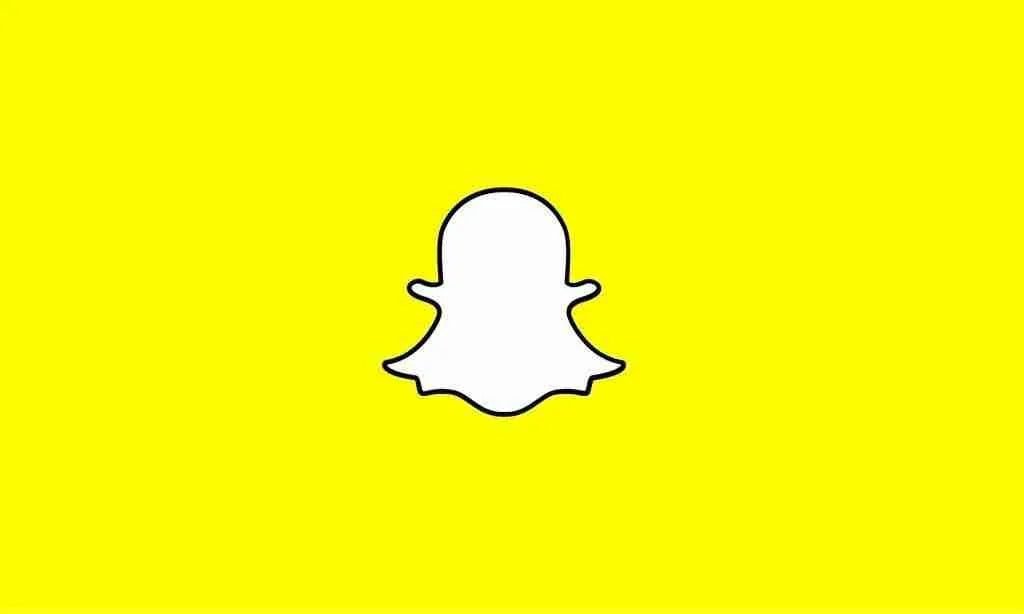
Share:
You Will Soon Be Able To Schedule Instagram Stories On Third-Party Apps