Twitter. It’s a global conversation at a rapid rate of around 6,000 tweets per second. The speed and ease of posting has made Twitter a platform of choice to break, share, and comment on news and current affairs. Businesses are able to increase their brand awareness by using Twitter to regularly communicate with their followers and generate leads. It allows social media marketers the ability to use Twitter for brand research by monitoring and analysing global conversations even when people don’t tag your handle.
What this means is that it’s possible to capture what people are saying about your brand, your staff, your products, and even your competitors. Now that’s intel!
So how do you access this gold mine of a conversation? You can do so by taking advantage of some of Twitter's less known features, namely Twitter lists, Twitter's advanced search, hashtags, monitoring tools, polls and a whole lot more. Let's get into it.
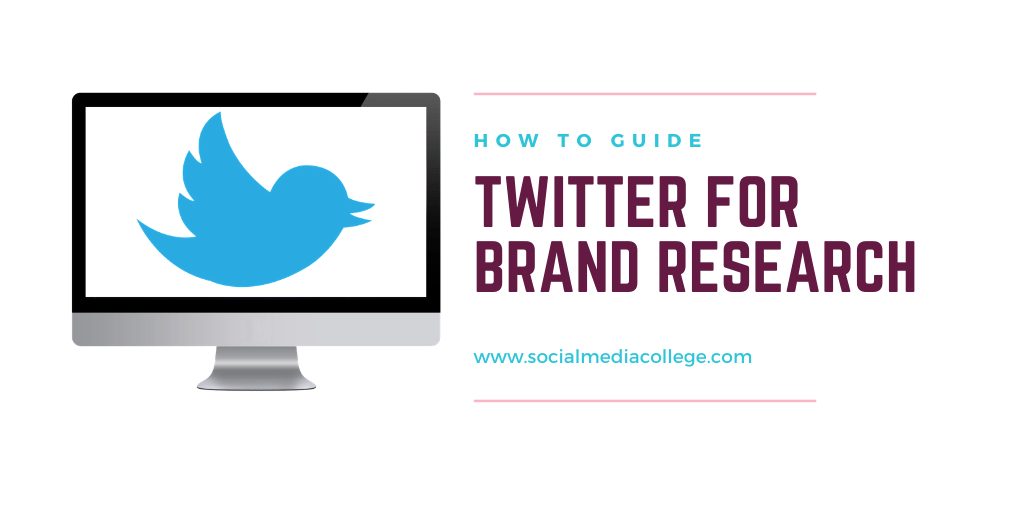
Create twitter lists in key areas
A Twitter list is essentially a Twitter stream, limited to the tweets and activities of list members. This means that any time you view the list, you’ll be able to see the activity of those users and what they’re talking about.
When you first examine the lists feature, you could be forgiven to think it’s a facility for BFFs to create their inner-sanctum. However, they’ve got a practical application for brands, particularly when it comes to research.

Set up Twitter lists in key interest areas: relevant journalists, industry and peak bodies, competitors, as well as influencers. It’s important to note, when we say influencer in this content, we don’t mean the likes of Kim and Kanye. Think about who your audience and industry follow for insights and recommendations.

When you set up a list, you can make it either public or private. Public Twitter lists can be viewed on your profile and the accounts will get a notification when you add them to a list. This is why, in most of the cases above, you’d want to set it as a private list. You don’t want your competitor to get a notification saying ‘XYZ has added you to their list called “the enemy”’!

Used well, lists will be able to give you a quick and effective scan of your related Twittersphere, ultimately enhancing your ability to use twitter for brand research.
Take advantage of Twitter's saved search feature
If you dig around a bit, you’ll be able to find the advanced search feature on Twitter. An easy way to find it is to google the term Twitter advanced search and click on the link and since you are already in Twitter, the advanced search feature will pop-up.

With half a billion tweets sent every day, there could be an enormous amount of noise in and around your organisation and its industry.
Similar to an advanced search on Google, the Twitter feature allows you to refine your search results with a few key fields. The ability to exclude content is just as valuable as finding it!
By tweaking your search, you can instantly see all of the most relevant Tweets and scan through them in the one thread. If you’ve nailed your search parameters, you can also save your advanced search. This will allow you to quickly run the same search in a few clicks, pulling out the more recent Tweets that fit your filters.
Make the most of Twitter's Hashtags
Turns out hashtags are more than just vernacular in 2020. #NoWay!

As the first of the major social media networks to deploy the hashtagging functionality, it's no surprise that hashtags have an important role on Twitter.
Not sure how they work? Hashtags aggregate all the Tweets that have used that exact alpha-numeric hashtag. Please note, grammar not included (but also note that when you’re creating hashtags you should capitalise words so that a screen-reader can separate them). Whether those Tweets are from Coke, POTUS, or a bear who seems to miraculously have a Twitter account, they will all fall into a thread which creates a fast-paced, topic-driven conversation.
[embed]https://twitter.com/A_single_bear/status/1308110897412481026[/embed]
From a research point of view, this means if we find one or many hashtags relevant to our brand or industry, we can do a quick search and scan the ‘top’ or all of those Tweets.
If you’re just getting started on your research journey on Twitter, this may be your first port of call as it will help you understand which keywords, phrases, etc., your audience uses when talking about your industry.
Use monitoring and listening tools to turbocharge twitter for brand research
Not a fan of doing the leg work? Looking for an automated way of scraping all these Tweets and intel?
As with many elements of social media marketing, there’s a tool for that. Social media listening or monitoring tools can automate the above searches and examination, spitting out the quantitative and qualitative info into easy to use dashboards and visualisation.
A few of the commonly used third-party platforms you may wish to consider include Sprout Social, Falcon, and Meltwater.

Whilst these tools do tend to come with a price tag, for marketers who have found value in monitoring and measuring Twitter conversations, they can do in moments what may otherwise take a substantial amount of time.
If you’re sitting there thinking ‘Oh yes, a thousand times, yes!’ it’s important to shop around to find the right tool that fits your needs. Often, these tools may also have other features such as content management and scheduling, so you may even be able to combine several subscriptions into one.
Create twitter polls to gather data
Whilst we may be some time away from political elections taking place on Twitter – although you’d be forgiven if you thought it was already the case – Twitter polls have a novel application for research.

Instead of the passive examples listed above, you can proactively engage your audience to help you with your research endeavours. Case in point:
[embed]https://twitter.com/A_single_bear/status/1311027268928634882[/embed]
With a Twitter poll, you can tweet out a multiple choice question with the poll gathering responses for a maximum of seven days. You have a maximum of four responses, which will hopefully give you enough variation in reactions.
Tweet questions ... lots of questions
Yeah, it’s an obvious one, but it has to be included. Like with polls, there’s nothing wrong with going out directly to your audience and ask them what they think. Reviews, insights, etc., craft the Tweet and throw it out there to your audience.
[embed]https://twitter.com/neilpatel/status/1301227635142352896[/embed]
It’s important to note, be prepared for any and all responses. Unlike Facebook, you can’t hide or delete the responses which you don’t like, so think about worst-case scenario and have a plan for how you may respond to detractors.
Only ask questions once you’ve done a bit of active research. If you’re unaware of the general sentiment or happenings within your space, you may quickly find out how Twitter ‘fails’ can go viral.
Conclusion
So there you have it, our guide on how to use Twitter for brand research. We hope you have learned something new today and that you will take full advantage of Twitter lists, advance search, hashtags, polls, questions and external monitoring tools to further help you optimise your social media marketing strategy and overall brand strategy.
Tell us in the comments which research tactic you’re planning on using, and don’t forget to … follow us on Twitter!
Contact our team to learn more about our courses, and become a social media expert today.








.png)
.png)
.png)







