When it comes to platforms that professionals can leverage for their own careers, it’s hard to beat LinkedIn.
The platform is valuable for all professionals, whether you’re running your own business, securing a new client or job, or just trying to build up your own thought leadership.
In order to really attract attention on LinkedIn, you need to have a strong LinkedIn profile. A crucial part of that is your LinkedIn About section, commonly referred to as your LinkedIn summary.
In this blog, we're going to give you a simple 6-step formula to get Chat GPT to write an amazing LinkedIn summary.
However, it's first important to first learn what a good LinkedIn summary looks like, why it's important, as well as look at a few examples. Otherwise, you won't know whether the content produced by you AI tool is any good or not!
Why your LinkedIn summary matters so much
The summary for your LinkedIn profile will appear on your profile page underneath your profile picture, job title, and highlights.
It is one of the first things that people see when they view your page, and it’s where you get to really showcase what makes you unique.
Your job title shows past experience, for example, but not details like performance metrics, details of your job role, or traits that you may have that can help you exceed.

In the summary for my LinkedIn profile, which you can see above, I get the chance to stress the following:
- That I’m motivated and strategic, which has led to demonstrated success
- The extensive training and experience I have in different subjects
- The ventures I've been involved in and what their status is now
What your LinkedIn Summary needs to accomplish
Before you use Chat GPT to write your LinkedIn summary, it’s important to remember what it needs to accomplish.
Your summary should:
- Be unique. You have unique experience, skills, traits, and lived experience that need to be reflected in your summary. If you don't input these into Chat GPT, it's unlikely to produce good output.
- Explain relevant experience that makes you competitive. This is where you can elaborate on what people will find by looking at your job and education history. Share details about why you performed well in your roles, your process for working, or what resulted from your work.
- Highlight unique traits. Are you data-driven? An outstanding team member? A confident but empathetic leader? Keep in mind that people want to work with people they like and who are a strong fit for their company culture, so showcasing what you can bring to a team is invaluable.
- Detail what you’re looking for. Are you open to new employment opportunities? Or maybe you’re a freelancer who works with real estate agents and home developers? It's crucial to explain who you work with or what services you offer, and what work you’re open to learning about.
How long should my LinkedIn Summary be?
Your LinkedIn summary (aka 'About' section) must be under 2,600 characters, which could be anywhere between 370 to 650 words.
Make sure you have at least a few sentences. For example, you don’t want to just say “Social media practitioner with five years of experience seeking full-time work.” This feels a little short, dull and uninspired. Similarly, you don’t want to ramble on forever by writing a summary that is way longer than it needs to be.
If you stick to a few good paragraphs that explain who you are, what makes you a qualified worker, and what you’re looking for, you should be good to go.
3 Exceptional LinkedIn Profile Summaries for social media marketers
Looking for new ways to stand out? You can draw some inspiration from these three outstanding summaries for your LinkedIn profile.
1. Simone Cameron
Simone’s summary is a great example of how you can showcase value as as an individual and a social media company. She explains the value of her agency’s services, talks about the experience her team has. It ends with a reminder that you need these services to help your business grow.

2. Cassidy Fishman
Cassidy Fishman uses her summary to highlight her experience. She explains her niche early on— food, health, and entertainment industries— and lists clients like Digital Mavericks, Jenny Craig, and Jack in the Box. She also lists specific tasks like social media calendars, influencer campaigns, community management, and more.

3. Max Doyle
Max is the CEO of a social media agency called Hello Social. His profile summary really demonstrates how passionate he is, how he focuses on innovation and storytelling when it comes to helping their clients stand out above the rest. And even better: He uses storytelling in his own profile, showing how effective that can be.

Using Chat GPT to write your LinkedIn Summary
Nowadays marketers and business owners have a variety of artificial intelligence (AI) tools to write their LinkedIn About section. This saves you time and effort and provides a unique and custom output. It will also be well written and professional.
The most popular AI tool to use for this is Chat GPT, where you can prompt the AI and receive an instant response.
Follow these simple steps in order to have Chat GPT write your About section in a few minutes.
Step 1 – Update all section of your profile
Populate your LinkedIn profile in full and see if any sections require updating. The more you do so, the most 'input' that Chat GPT will have to write your summary. Review your experience, education, top skills, certifications, etc.
Step 2 - Download your profile
Next, click 'More' then 'Save to PDF'. This will create a PDF summary of your LinkedIn profile.
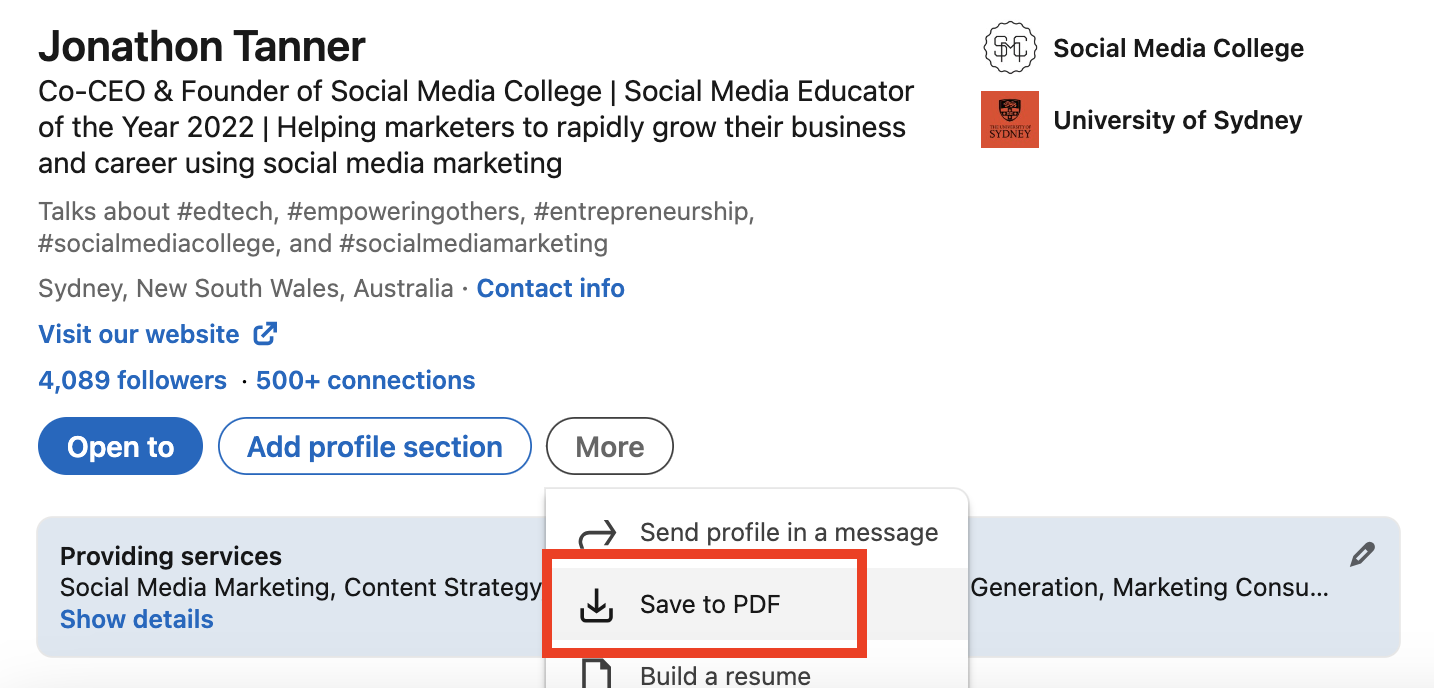
Step 3 – Copy and paste
Go to your Downloads folders and open the Profile.pdf file that's just been created. Select all text, then copy.
Step 4 – Ask ChatGPT to write your About section
Open Chat GPT. If you don't already have an account, you'll need to create one.
Enter this prompt:
Write the About section for my LinkedIn profile based on my full LinkedIn profile below:
Hit Shift+Enter (PC) or Shift+Return (Mac) to create a line break, then paste your full LinkedIn profile that you copied from the PDF (in step 3 above).
Don't worry if the formatting looks funny – Chat GPT is smart enough to understand the input.
Hit enter and voila! Chat GPT will write an excellent LinkedIn summary for you. Below is the output it came up with for me. Not bad!!


Step 5 – Refine it with further prompts
You may want to ask Chat GPT to refine what it's just produced. Some common additional prompts might be:
- Rewrite it to [X] number of words
- Use language that is more simple / complex / etc.
- Change the tone to be more formal / informal / casual / professional etc.
- Add a CTA at the end of the summary. My goal is to to [X].
There's no limit to the extra requests you can make to improve the original summary Chat GPT wrote for you.
Step 6 – Edit and copy to your LinkedIn profile
If you followed the steps above correctly, Chat GPT will have produced a great About section for you. However, it won't be perfect.
Copy and paste the output onto your LinkedIn profile. Review it carefully, making edits where necessary.
Once done, share it with a few close friends and colleagues. Ask them for genuine feedback on how it could be improved.
DIY LinkedIn summary writing template
If you prefer to write your LinkedIn summary yourself, here’s a simple template that can help you guide you:
“ [Unique trait] social media practitioner with [x years experience] and [education]. Worked with [types of clients/ customers] on [types of projects], which resulted in [results/experience]. Prioritises [unique approach] to drive [specific results].
Here’s what this can turn into:
“Data-driven social media marketer with 4 years of experience and an education from Social Media College. Worked with two different agencies on B2B accounts including organic and paid marketing, resulting in conversion rate increases of up to 4.5%. Prioritises a tested, systematic approach combined with best practices and hard data to get results.”
Or:
“Freelance social media marketer with 8 years of experience. I’ve worked with over three clients, the majority of whom had sales volumes of 500k+ per year, to offer boutique social services to increase customer retention and reach. By using a custom approach and tailored-to-you services, I’ll help you get the results you want fast.”
Final Thoughts
Your LinkedIn profile is your own person brand website. It's how people discover more about you and your professional identity.
Therefore, taking the time to create a high-performing summary for your LinkedIn profile will deliver huge benefits for your business and career. It allows you to highlight what makes you great no matter what type of opportunities you’re looking for.
Best of all? AI tools like Chat GPT can do it for you. So go on, update yours now!

















